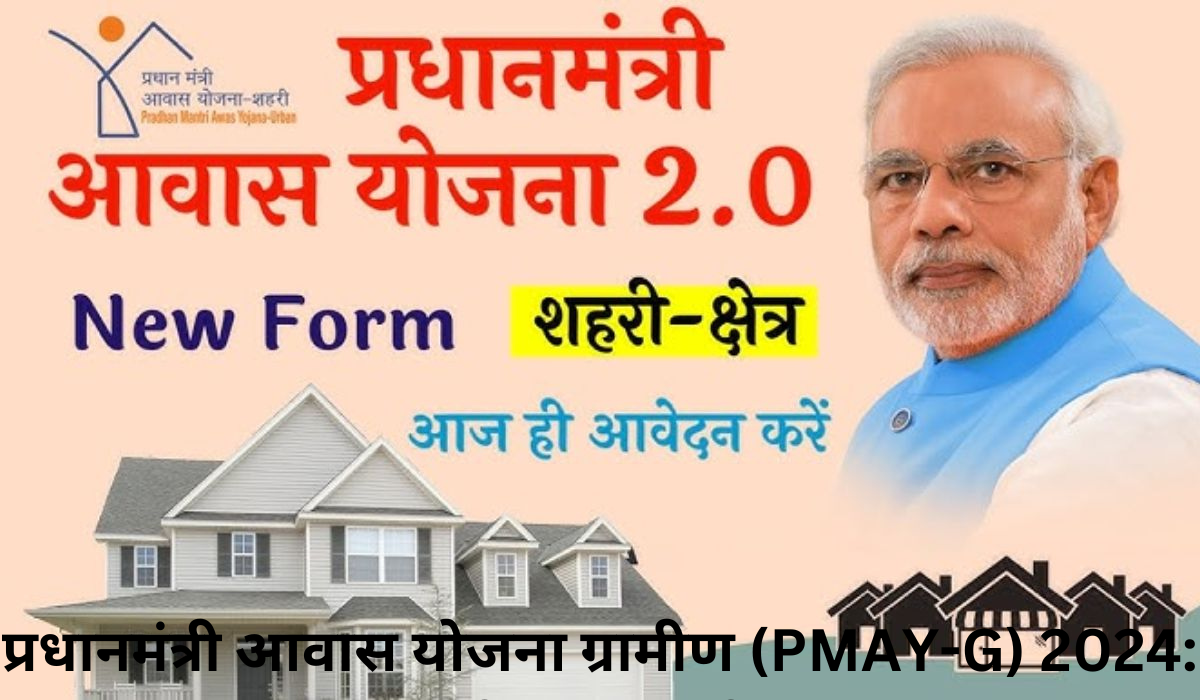Vishal Mega Mart IPO Allotment Status: How to Check and Important Details
Vishal Mega Mart’s IPO brought a lot of interest by the investors and they want to know their allotment status. Here’s a detailed guide on how to check the IPO allotment status and important details to keep in mind:.
How to Check Vishal Mega Mart IPO Allotment Status
1. Through the Registrar’s Website
- Go to the official website of the IPO registrar (usually listed in the IPO prospectus).
- Search for the “IPO Allotment Status” link on the website’s homepage.
- Choose “Vishal Mega Mart IPO” from the list of open IPOs.
- Enter your application number, PAN, or DP/Client ID details.
- Submit the information to check your allotment status.
2. Through the Stock Exchange Website (NSE/BSE)
- Visit the BSE or NSE official website.
- Go to the “Equity” subsection within the IPO status page.
- Enter your application number, PAN, and other required details.
- Click “Search” to view your IPO allotment status.
3.Through Your Broker’s Platform
- Log in to the trading account using your broker’s website or app.
- Check the IPO section for allotment updates.
See these also
 MobiKwik stock performance after IPO
MobiKwik stock performance after IPOMobiKwik stock performance after IPO After doing its initial public…
 PM Vishwakarma Yojana
PM Vishwakarma Yojana“PM Vishwakarma Yojana: मुफ्त ट्रेनिंग, ₹500 भत्ता और ₹15,000 टूलकिट…
Important Details About Vishal Mega Mart IPO
Listing Gains Potential
Due to the company’s market size and historical financial history, specialists are hopeful about the listing returns.
Key Tips
- Make sure you have provided the accurate information when you apply.
- Keep your PAN and application number handy for quick status checks.
- Keep abreast of the listing date of opportunities for trading.
By following the below steps, you can easily verify the IPO allotment status and be ready for the listing of Vishal Mega Mart.